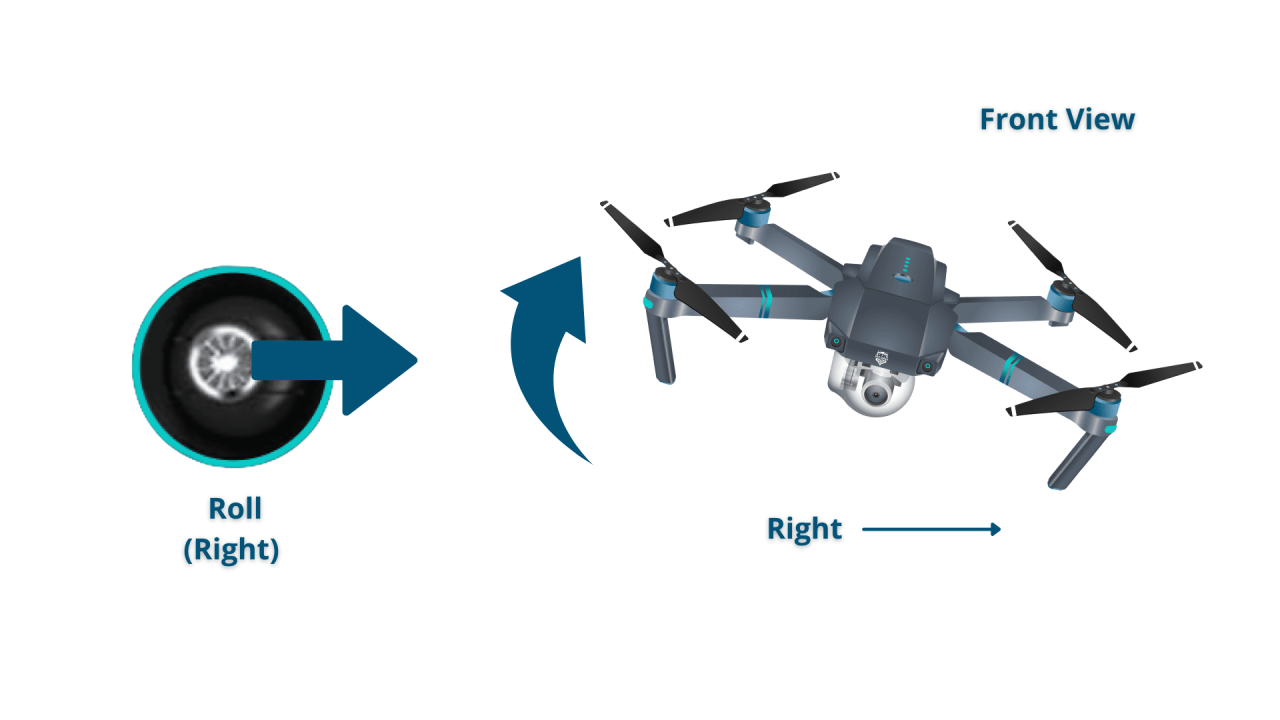How to operate a drone safely and effectively is a skill increasingly sought after, opening doors to breathtaking aerial photography, videography, and even professional applications. This guide provides a comprehensive overview of drone operation, from understanding basic components and pre-flight checks to mastering advanced flight techniques and adhering to legal regulations. We’ll explore everything from the intricacies of drone controls to best practices for capturing stunning aerial imagery and troubleshooting common issues, ensuring you’re well-equipped to take to the skies with confidence.
Whether you’re a complete beginner or looking to refine your existing skills, this guide will equip you with the knowledge and confidence to navigate the world of drone piloting. We’ll cover essential topics such as understanding your drone’s components, performing thorough pre-flight checks, mastering basic and advanced flight maneuvers, and capturing high-quality aerial media. Furthermore, we’ll delve into important legal and safety considerations, ensuring you fly responsibly and legally.
Drone Components and Terminology: How To Operate A Drone
Understanding the different parts of a drone and the associated terminology is crucial for safe and effective operation. This section will detail the key components and provide a glossary of common terms.
Drone Component Functions
A drone comprises several essential components working in harmony. Let’s examine their individual roles:
- Propellers: These rotating blades generate thrust, enabling the drone to take off, move, and hover. Different propeller designs offer varying levels of thrust and efficiency.
- Motors: Electric motors power the propellers, converting electrical energy into mechanical rotation. Brushless motors are common in modern drones due to their efficiency and longevity.
- Flight Controller: This is the “brain” of the drone, responsible for processing sensor data and controlling the motors to maintain stability and execute flight commands. It integrates inputs from various sensors, including the accelerometer, gyroscope, and barometer.
- Battery: Provides the electrical power for the drone’s motors, flight controller, and camera. Lithium Polymer (LiPo) batteries are standard due to their high energy density.
- GPS (Global Positioning System): Allows the drone to determine its location and maintain its position accurately, crucial for features like autonomous flight and Return-to-Home (RTH).
- Camera: Captures aerial photos and videos. Features vary greatly depending on the drone model, ranging from basic cameras to high-resolution, stabilized systems.
Drone Terminology Glossary
Familiarizing yourself with common drone terms will enhance your understanding and communication with other drone pilots.
- Altitude Hold: The drone maintains a constant altitude above ground level.
- Gimbal: A stabilized mounting system for the camera, reducing image shake and allowing smooth footage.
- Payload: The weight carried by the drone, including the camera, battery, and any other attachments.
- Return-to-Home (RTH): An automated function that guides the drone back to its starting point.
- Failsafe: A system that takes over in the event of a malfunction, such as low battery or signal loss.
- Firmware: The software that controls the drone’s hardware and functions. Regular updates are often available.
Drone Propeller Comparison
Different propellers are designed for various purposes, impacting flight performance. The table below compares some common types:
| Type | Material | Pitch (inches) | Diameter (inches) |
|---|---|---|---|
| Standard | Plastic | 3-5 | 8-12 |
| High-Performance | Carbon Fiber | 5-7 | 10-14 |
| Slow-Fly | Plastic | 2-3 | 10-12 |
| Folding | Plastic/Carbon Fiber | 3-5 | 8-10 |
Pre-Flight Checklist and Safety Procedures
A thorough pre-flight checklist and adherence to safety procedures are paramount for safe drone operation. Neglecting these steps can lead to accidents and damage.
Pre-Flight Checklist
Before each flight, systematically check the following:
- Battery Level: Ensure the battery is fully charged and in good condition.
- Propeller Inspection: Check for any damage or looseness.
- GPS Signal Acquisition: Allow sufficient time for the drone to acquire a strong GPS signal.
- Calibration: Calibrate the compass and IMU (Inertial Measurement Unit) if necessary.
- Environmental Conditions: Check for wind, rain, or other adverse weather conditions.
- Airspace Restrictions: Verify there are no airspace restrictions in your flight area.
Safety Procedures
Safe drone operation requires awareness and adherence to safety protocols. These procedures will minimize the risk of accidents and ensure safe flight operation.
- Maintain a safe distance from obstacles and people.
- Avoid flying near airports or other restricted airspace.
- Always keep the drone within visual line of sight.
- Be aware of surrounding environmental conditions.
- Never fly under the influence of alcohol or drugs.
Safe Drone Launch and Landing Sequence
A structured approach to launching and landing minimizes risks.
A typical safe launch and landing sequence involves pre-flight checks, a slow and controlled ascent, stable hovering, controlled movement, a slow and controlled descent, and a gentle landing. Always maintain visual contact with the drone throughout the entire process.
Understanding drone operation involves mastering several key skills, from pre-flight checks to navigating airspace regulations. Successfully piloting a drone requires practice and understanding of its controls; for a comprehensive guide, check out this helpful resource on how to operate a drone. This will equip you with the knowledge to safely and effectively handle your drone, ensuring both a successful flight and adherence to all safety protocols.
Basic Drone Controls and Maneuvering
Understanding the controls of your drone remote is fundamental to safe and effective operation. This section explains basic maneuvering techniques.
Drone Remote Control Sticks
Most drone remotes utilize two control sticks. Typically, the left stick controls altitude and yaw (rotation), while the right stick controls forward/backward and left/right movement.
- Left Stick (Vertical): Up/Down controls altitude; Left/Right controls yaw (rotation).
- Right Stick (Horizontal): Forward/Backward controls forward/backward movement; Left/Right controls left/right movement.
Step-by-Step Drone Flight

Follow these steps for a controlled flight:
- Power on the drone and controller.
- Wait for GPS signal acquisition.
- Slowly and gently push the left stick upwards to initiate takeoff.
- Practice hovering by making small adjustments with the left stick.
- Use the right stick to move the drone forward, backward, left, and right.
- Slowly lower the drone using the left stick for landing.
- Power off the drone and controller.
Tips for Smooth Maneuvering
Smooth and precise drone control comes with practice. Here are some tips:
- Use small, controlled movements of the sticks.
- Practice hovering in a confined space.
- Gradually increase your speed and complexity of maneuvers.
- Be mindful of wind conditions.
Advanced Drone Flight Techniques
Beyond basic maneuvers, drones offer advanced flight modes and techniques to enhance capabilities and creative potential. This section explores some of these.
Flight Modes
Different flight modes cater to various situations and skill levels:
- GPS Mode: Utilizes GPS for position holding and autonomous flight features like RTH.
- Attitude Mode: Maintains the drone’s attitude (orientation) relative to the pilot, disregarding GPS data.
- Manual Mode: Offers full control over the drone’s movements, requiring significant skill.
Performing Drone Flips
Drone flips are impressive maneuvers but require practice and a clear understanding of the drone’s controls. The specific method varies depending on the drone model and its firmware, but generally involves a quick and precise movement of the control sticks in a specific sequence. Consult your drone’s manual for instructions.
Flying in Windy Conditions
Wind significantly affects drone stability and control. Here’s how to mitigate the challenges:
- Avoid flying in strong winds.
- Use a lower throttle setting to maintain control.
- Fly into the wind for easier control during takeoff and landing.
- Be prepared for unexpected gusts and adjust your flight accordingly.
Drone Camera Operation and Image Capture

Understanding your drone camera’s settings is crucial for capturing high-quality aerial photos and videos. This section will guide you through the process.
Understanding drone operation involves familiarizing yourself with its controls and safety protocols. Successfully navigating the skies requires practice and a good understanding of regulations. For comprehensive guidance, check out this excellent resource on how to operate a drone to ensure safe and responsible flying. Mastering the basics of how to operate a drone is crucial before undertaking any complex maneuvers.
Drone Camera Settings
Typical drone camera settings include:
- ISO: Controls the camera’s sensitivity to light. Higher ISO values are useful in low-light conditions but can increase noise.
- Shutter Speed: Determines how long the camera’s shutter stays open, affecting motion blur and light exposure. Faster shutter speeds freeze motion, while slower speeds can create motion blur.
- Aperture: Controls the size of the camera’s lens opening, influencing depth of field. A wider aperture (smaller f-number) creates a shallow depth of field, blurring the background.
Capturing High-Quality Aerial Media
To capture stunning aerial footage:
- Use a stable platform (e.g., gimbal).
- Plan your shots carefully.
- Experiment with different camera settings.
- Maintain a safe distance from your subject.
Composing Compelling Aerial Shots
Effective composition is key to captivating aerial imagery. Consider using the rule of thirds, leading lines, and symmetry to create visually appealing shots. Avoid cluttered backgrounds and harsh shadows.
Drone Maintenance and Troubleshooting
Regular maintenance and troubleshooting skills are essential for keeping your drone in optimal condition and resolving issues efficiently.
Routine Maintenance Schedule
A regular maintenance schedule ensures your drone’s longevity and performance:
- Inspect propellers for damage after each flight.
- Clean the drone body and camera lens regularly.
- Check battery health and charge levels.
- Inspect all connections and screws.
- Update firmware as needed.
Common Drone Problems and Solutions
Here are some common issues and their potential solutions:
- Low Battery: Charge the battery fully.
- GPS Signal Loss: Ensure a clear view of the sky and try relocating to an area with better signal.
- Motor Failure: Inspect the motor for damage and replace if necessary.
- Propeller Misalignment: Ensure propellers are correctly installed and balanced.
Troubleshooting Guide
A systematic approach to troubleshooting will help you diagnose and fix problems efficiently. Start by checking the most common causes first (battery, signal, propellers) before moving to more complex issues. Consult your drone’s manual for more detailed troubleshooting information.
Legal and Regulatory Compliance
Operating a drone responsibly involves understanding and adhering to local regulations and airspace restrictions. Ignoring these can lead to penalties and safety hazards.
Adhering to Local Regulations
Familiarize yourself with your local drone regulations. These often include registration requirements, airspace restrictions, and limitations on flight operations near sensitive areas such as airports and populated areas.
Necessary Permits and Licenses
Depending on your location and the purpose of your drone flights (e.g., commercial use), you may require specific permits or licenses. Check with your local aviation authority for details.
Pre-Flight Compliance Checklist
Before each flight, confirm compliance with these points:
- Drone registration (if required).
- Airspace restrictions checked.
- Permits obtained (if necessary).
- Flight plan filed (if required).
- Understanding of local laws and regulations.
Drone Flight Simulation and Practice
Drone simulators provide a safe and controlled environment to practice flight skills before venturing into real-world flight. This helps build confidence and proficiency.
Benefits of Drone Simulators
Simulators offer several advantages:
- Safe practice environment.
- Development of piloting skills.
- Reduced risk of accidents.
- Cost-effective training.
Recommended Drone Simulator Software
Several reputable drone simulator software options are available, offering realistic flight experiences and various features. Research and choose a simulator that best suits your needs and drone model. Some popular options include [mention specific software examples, focusing on their key features and platforms].
Simulator Exercises, How to operate a drone
Practice these exercises to improve your skills:
- Hovering practice.
- Precision maneuvers.
- Emergency procedures simulation.
- Flight in various wind conditions.
Emergency Procedures
Knowing how to handle unexpected situations is crucial for safe drone operation. This section Artikels procedures for various emergencies.
Handling Unexpected Situations
In case of unexpected events:
- Loss of Signal: Most drones have a Return-to-Home (RTH) function. If RTH fails, attempt to regain signal or perform a manual landing.
- Low Battery: Initiate RTH immediately or perform a controlled emergency landing.
- Unexpected Mechanical Failure: Attempt a controlled emergency landing, prioritizing safety.
Emergency Landing Procedures
A quick reference guide for emergency landing procedures should be readily available to the pilot. This guide should Artikel steps for assessing the situation, choosing a safe landing area, executing a controlled descent, and securing the drone after landing.
Recovering a Crashed Drone
After a crash, prioritize safety. Assess the damage, ensure the area is safe, and then carefully recover the drone. Inspect for damage and make necessary repairs or replacements.
Battery Safety and Management
Proper battery handling is critical for safety and drone longevity. This section details safe practices for charging and storing drone batteries.
Safe Charging and Storage
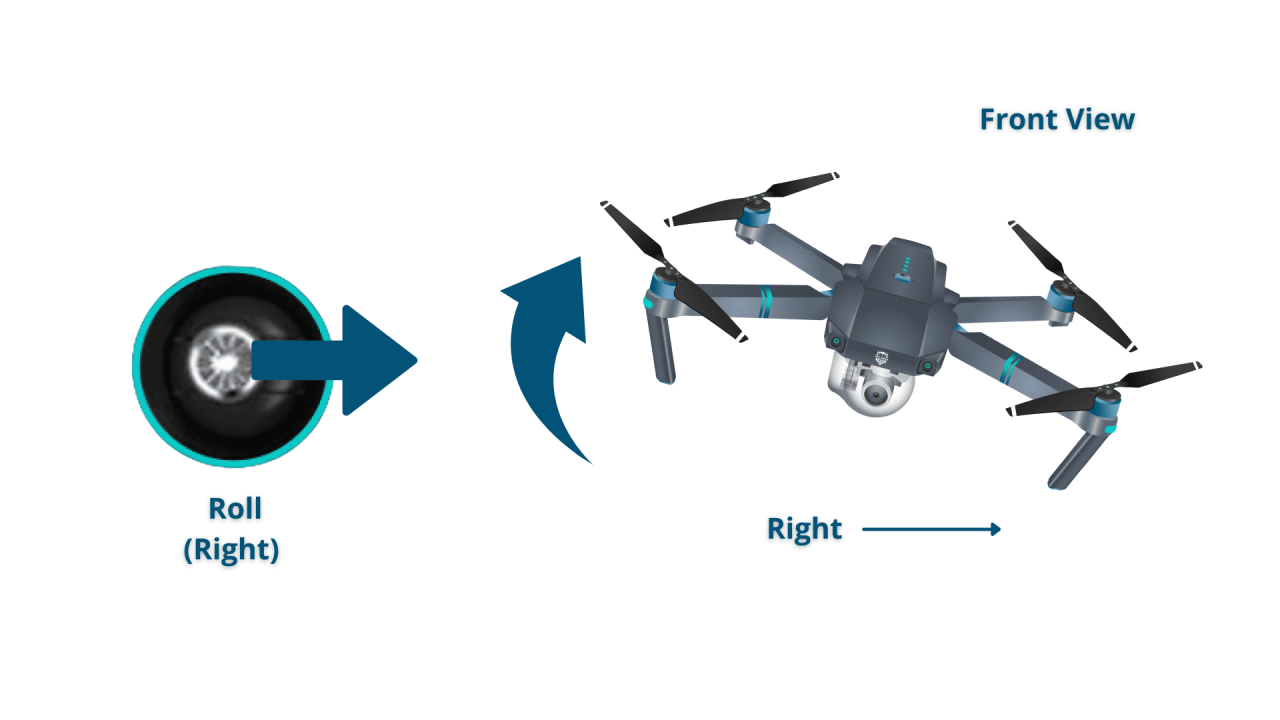
Always use the manufacturer-recommended charger and follow instructions carefully. Never leave batteries unattended while charging. Store batteries in a cool, dry place away from flammable materials.
Importance of Appropriate Chargers
Using incorrect chargers can damage the battery, potentially leading to fire or explosion. Always use the charger specified by the battery manufacturer.
Expected Flight Times
Flight times vary based on battery type, drone model, and flight conditions. The table below provides illustrative examples:
| Battery Type | Drone Model | Flight Time (minutes) | Charging Time (minutes) |
|---|---|---|---|
| 3S 1500mAh LiPo | DJI Mavic Mini | 25-30 | 60-75 |
| 4S 5000mAh LiPo | DJI Phantom 4 Pro | 30-40 | 90-120 |
| 6S 5200mAh LiPo | DJI Inspire 2 | 20-25 | 120-150 |
Mastering the art of drone operation requires a blend of theoretical knowledge and practical experience. This guide has provided a foundational understanding of the key aspects involved, from understanding your drone’s mechanics to navigating the complexities of airspace regulations. By consistently practicing safe flight procedures, adhering to legal requirements, and continually honing your piloting skills, you can unlock the full potential of your drone and embark on exciting aerial adventures.
Remember to prioritize safety and responsible operation at all times.
FAQ Explained
What type of drone is best for beginners?
Many user-friendly drones with GPS stabilization and automated features are ideal for beginners. Look for models with features like “return to home” functionality.
How often should I calibrate my drone’s compass?
Compass calibration is crucial for accurate flight. It’s recommended to calibrate before each flight, especially if you’ve moved to a significantly different location.
What should I do if I lose signal with my drone?
Most drones have a “return to home” (RTH) function. Activate this immediately. If the RTH fails, visually locate the drone and attempt a manual landing.
How do I handle a drone malfunction mid-flight?
Prioritize a safe landing. If possible, use the emergency landing function. If not, try to guide it to a safe area away from people and obstacles.